How to Find Profitable Expired Domains: A Beginner’s Search Checklist

You’ve learned the basics of domain flipping and you know the best domain auction sites. You log into GoDaddy Auctions for the first time and see a list of 75,000 expiring domains.
Where do you even begin? The key to success isn’t luck; it’s having a repeatable process for your expired domains search.
In this guide, I’ll share my personal, step-by-step checklist for sifting through the noise.
I’ll show you the exact filters I use and the “pre-screen” process I follow to quickly find promising domains that are worth a deeper analysis. This is how to find good expired domains without wasting hours.
Before You Search: Set Your Investment Criteria
A successful search starts with knowing what you’re looking for. Before you even start browsing, you need to decide on three key criteria:
- Your Niche: Are you looking for domains in a specific industry like finance, travel, or tech? Having a focus will make your search much more efficient.
- Your Budget: How much are you willing to spend on a single domain? For beginners, I recommend sticking to auctions under $200.
- Domain Type: Are you only interested in
.comdomains, or are you open to other extensions like.netor country-specific TLDs?
My 5-Step Process for Finding Expired Domains on GoDaddy Auctions
I’m using GoDaddy Auctions as the example because it’s the biggest and most common platform, but you can apply these same principles to any expired domain marketplace.
Step 1: Start Broad, Then Filter Down
Your first step is to use a broad keyword related to your niche in the search bar. But the real magic happens in the advanced filters.
Step 2: My “Must-Have” Search Filters to Find the Gems
This is the most important step in the search process. To narrow the list from thousands of domains to a manageable handful, I always apply a specific set of advanced filters.
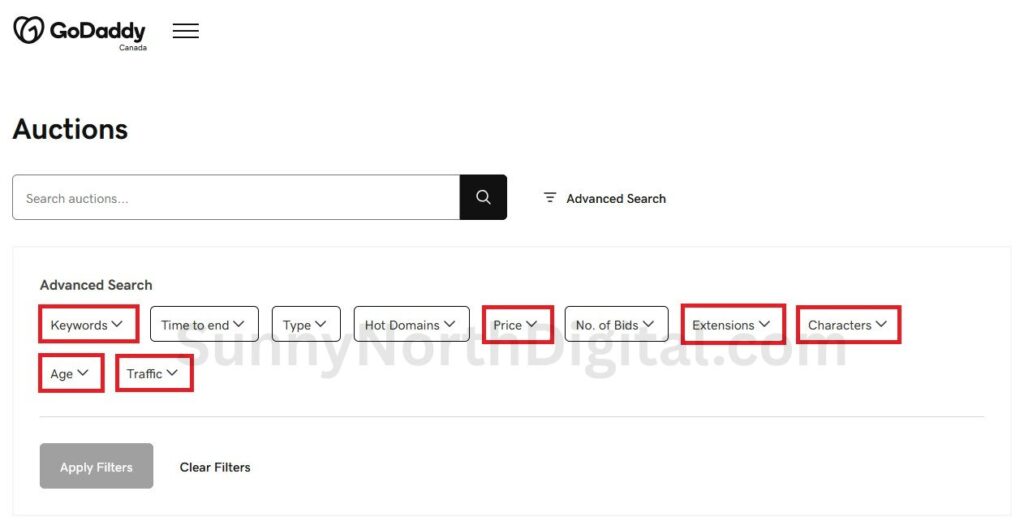
Here are the exact filters I use and why each one is critical:
- Keywords
- What to Set: In the “Contains” field, enter a broad keyword for your target niche (e.g.,
finance,garden,crypto). - Why it Matters: This is your first and most powerful filter. It immediately focuses your search on domains that are topically relevant to the business you want to build.
- What to Set: In the “Contains” field, enter a broad keyword for your target niche (e.g.,
- Extensions
- What to Set: Check the boxes for
.com,.net, and.org. - Why it Matters: For a beginner, you want to stick to the “blue-chip” domain extensions. A
.comis the gold standard and holds the most value and trust..netand.orgare also strong, established alternatives. Avoid obscure extensions until you are more experienced.
- What to Set: Check the boxes for
- Characters
- What to Set: Check the boxes for “No hyphens” and “No numbers.” In the “Max length” field, enter a number like 15.
- Why it Matters: This filter is all about brandability. The best domains are short, easy to say, and easy to spell. Removing hyphens and numbers cleans up the results and setting a max length ensures you’re looking at concise, memorable names.
- Age
- What to Set: In the “Min years” field, enter 5.
- Why it Matters: Older domains have had more time to build authority and accumulate backlinks. Setting a minimum age filters out newer, less established domains.
- Traffic
- What to Set: In the “Min traffic” field, enter a low number like 25.
- Why it Matters: This is a quick way to find domains that have some history of being indexed and receiving visitors. It’s a simple gut check to see if the domain has ever had an online presence.
- Price
- What to Set: In the “Max price ($)” field, enter your personal budget for a single domain (e.g., 200).
- Why it Matters: This is a crucial discipline. It prevents you from wasting time analyzing and getting attached to a domain that is outside your budget.
By applying this specific combination of filters, you will transform an overwhelming list into a highly targeted, manageable shortlist of domains that are actually worth your time to analyze further.
Step 3: Spotting Red Flags in the Listing (Before You Even Open Ahrefs)
This is the step that separates amateurs from professionals. It requires understanding some common domain investing jargon.
Before you waste a single Ahrefs credit, you can disqualify 80% of domains just by looking at the auction listing. Your goal here is to develop a rapid-fire “gut check.”
While we’re looking at visual red flags here, the next level of analysis involves a deep, technical investigation for spammy backlinks and Google penalties.
Let’s look at a real list of domains from a GoDaddy auction and I’ll show you my thought process.
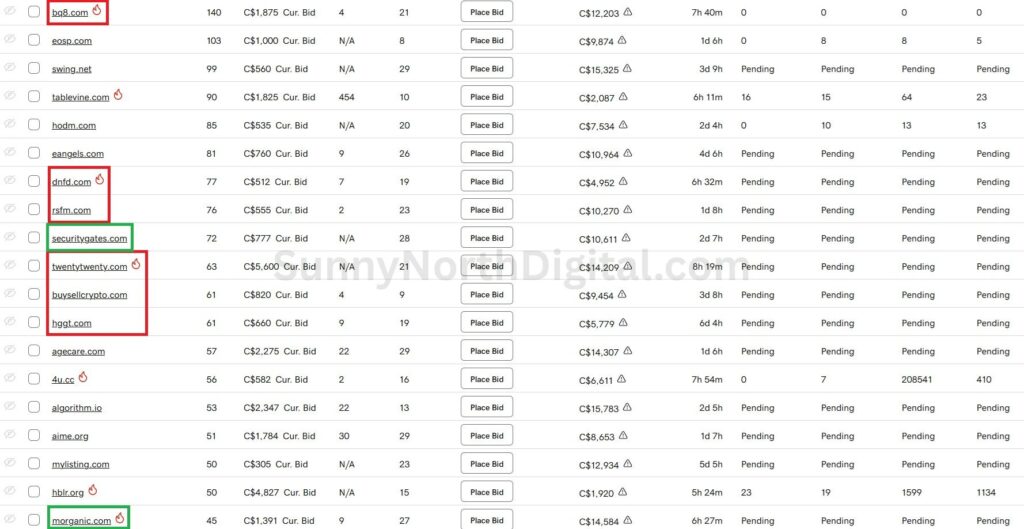
Here are the red flags I look for, and the domains from our list that immediately raise them.
Red Flag #1: The “Estimated Value” Column is a Trap
The very first thing you’ll notice is GoDaddy’s “Est. Value” for each domain, sometimes showing thousands of dollars. You must learn to completely ignore this number.
It is an automated guess that only looks at keywords. It has no idea if the domain is spammy or penalized.
In fact, this tool is so unreliable that I wrote a separate case study on how inaccurate free domain appraisal tools are. Relying on this number is the single biggest mistake new investors make.
Red Flag #2: Random Letter/Number Combinations
- Examples:
bq8.com,dnfd.com,hggt.com,rsfm.com - My Analysis: These are what’s known as “liquid” domains, but for a beginner, they are almost always a trap. Unless a short, pronounceable 4-letter
.comhas a world-class backlink profile (which is rare), it has no brand value. These are often used for spam networks and should be avoided. Immediate Disqualification.
Red Flag #3: Obvious Misspellings & Trademark Issues
- Example:
techforbess.com - My Analysis: This is a clear, deliberate misspelling of the major global brand “Forbes.” Attempting to build a site on this domain is a legal nightmare waiting to happen. You risk receiving a cease-and-desist letter and losing your investment. Immediate Disqualification.
Red Flag #4: The Deceptive “Hot” Badge
- Examples:
twentytwenty.com,whaletech.com(both marked as “hot”) - My Analysis: The “Hot” badge doesn’t mean a domain is good; it just means many people are watching or bidding on it. For a beginner, this is actually a red flag. It signals a high-competition auction where the final price will likely be driven up by experienced bidders beyond its true value. I usually ignore “hot” domains unless I have a very specific strategic reason to compete for them. Proceed with Extreme Caution.
Red Flag #5: Overly Trendy or Spammy Niches
- Example:
buysellcrypto.com - My Analysis: While this sounds valuable, the “crypto” niche is notoriously saturated with spam. A domain with these exact keywords is highly likely to have a toxic backlink history from years of black-hat SEO. It’s not an automatic disqualification, but it moves to the bottom of my priority list. Yellow Flag: High Spam Risk.
So, What Does a “Green Flag” Look Like?
Now, let’s look at the domains from that same list that do catch my professional interest and are worth investigating further in Ahrefs.
securitygates.com: This is a premium, “category-defining”.com. It has clear commercial intent and is highly brandable. This is a potential goldmine and my #1 priority to analyze.sharefood.com: This is a fantastic, brandable two-word.com. It’s positive, memorable, and could be used for a huge variety of projects. High Priority.realestatemarket.com: Another premium keyword domain. It sounds authoritative and has massive commercial potential. High Priority.morganic.com: This is a clever, one-word “brandable” domain. It sounds like “more organic” and is short and memorable. Worth investigating.bride.org: A powerful, single-word keyword on a trusted.orgextension. This could have immense value in the wedding niche. Worth investigating.
By learning to spot these patterns, you can instantly filter the junk and focus your valuable time and resources on the small percentage of domains that have real potential.
Step 4: The 60-Second Ahrefs “Pre-Screen”
Now that we have a promising domain name, securitygates.com, it’s time to see if the data backs it up.
This is my key workflow tip to save time. Before I commit to a full audit, I run every promising domain through the Ahrefs Site Explorer for a quick gut check.
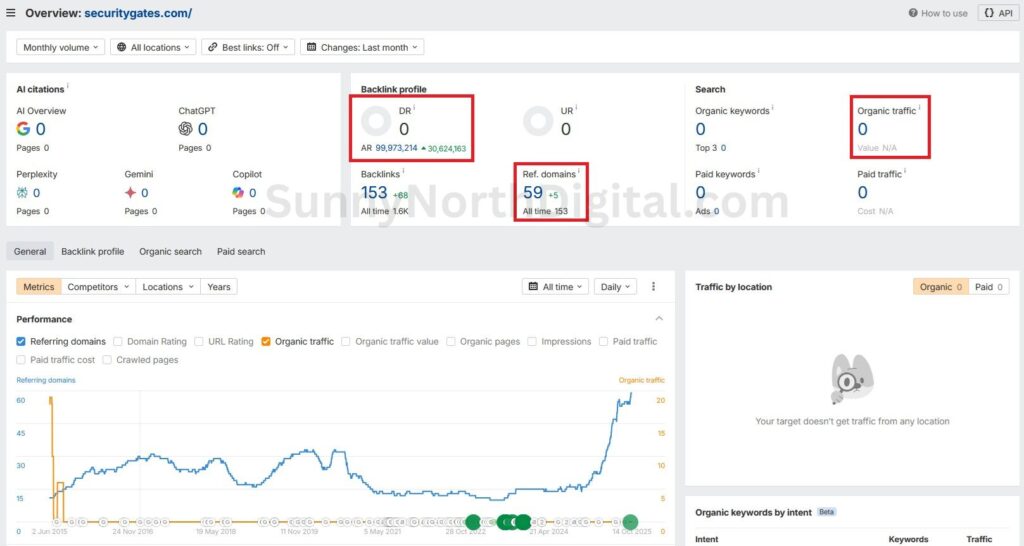
I’m looking for a few key things: a DR score of at least 10, a healthy backlink profile, and a history of ranking for relevant keywords.
What I found for securitygates.com was a collection of massive red flags that immediately disqualified the domain.
- The First Red Flag: A DR of 0. Despite having 59 referring domains, the Domain Rating is zero. This tells me that the backlinks are of extremely poor quality and have no value in the eyes of search engines.
- The Second Red Flag: The Traffic History. Looking at the all-time organic traffic graph, the site hasn’t had a single organic visitor since 2015. A complete flatline for a decade is a clear sign that the domain is either penalized or completely ignored by Google.
- The Smoking Gun: Unnatural Link Growth. The number of referring domains has recently spiked, yet the DR, traffic, and keywords all remain at zero. This is the classic footprint of a spammer using automated tools to build worthless links to make the domain look more attractive at auction.
The verdict after just 60 seconds? This is a classic “trap” domain. The premium name is just bait to lure in an unsuspecting buyer. The underlying SEO asset is worthless and likely penalized. Immediate Disqualification.
This is why the pre-screen process is so critical. It just saved us hours of analysis on a domain that is clearly a dead end.
Step 5: Building Your Shortlist
The goal of this search process is not to find a domain to buy immediately.
The goal is to build a “shortlist” of 5-10 promising domains that have passed your initial screening. These are the domains that are now worthy of your time for a full, deep-dive analysis.
Beyond GoDaddy: Other Tools to Find Expired Domains
While GoDaddy is a great start, professional domain investors use specialized expired domain search tools.
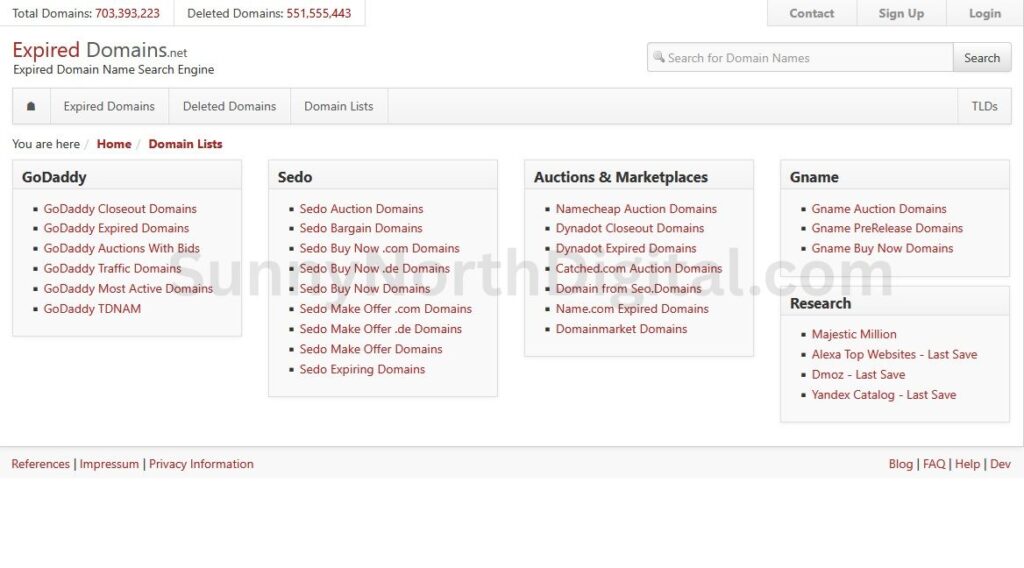
The most popular by far is Expireddomains.net. It’s a massive, free database that aggregates expiring and dropped domains from multiple sources, offering incredibly powerful search filters. It’s a more advanced tool, but one you should be aware of.
Your Next Step: From Search to Deep Analysis
Finding a good domain is a process of systematic filtering. By using this checklist, you can efficiently sift through thousands of options to find the handful of domains that are actually worth your time.
Once you have your shortlist of promising expired domain names, the real work begins. The next step is to perform a full, deep-dive analysis on each one to uncover its true value and risks.
For my exact process on how to do that, head over to my Definitive Guide to Valuing Expired Domains.